Con-Fusion 360
September 17th, 2015Behold my Box
I got some comments on the post about CAD problems, so I am here to tell about my progress.
The basic problem was that I had a good CAD program, a good CAM program, and no way to move files from one to the other. Alibre Design 2012, my CAD program, has a built-in upgrade incentive: you can’t use the files for anything. The formats will not export to CAM. My other CAD/CAM program, Dolphin, apparently has a CAD module which people consider nearly worthless. This is like having a jet with a blind pilot and a navigator with no tongue.
I went to the forums and got two suggestions: Onshape and Fusion 360. These programs are free.
When I checked the programs out, I learned some things, and I ruled Onshape out pretty quickly. Both programs have cloud storage. I do not like “the cloud.” There is no cloud. There are only servers, and if your stuff is in “the cloud,” that means it’s on someone else’s server, and that person, not you, controls it.
If you want to work on your own, without involving the cloud, you are working “offline.” Onshape does not support offline work.
If you work for a big company, and you have a T1 connection at work, or whatever kind of connection it is that they have now, and your Internet connection never goes down, AND you don’t mind having no privacy and no control over your data, then Onshare is probably great. On the other hand, if you live in South Florida, and the Internet goes out every time it rains, and you might want to design things without effectively submitting them to DHS for approval every time you work, then maybe Onshare is not for you.
I’m sure DHS can see anything it wants in my PC right now, but the idea of simply giving up all pretense of privacy is unsettling. And what if they decide my new pressure cooker design is a bomb, and they decide to confiscate it? What if I decide to design gun parts for 3D printing? What if they decide I’m not allowed to use the Internet because I refuse to eat new Gay Pride Rainbow-Colored Doritos (a real product)?
I just don’t like it. I don’t like the cloud.
I downloaded Fusion 360 and tried it out. It appears to be pretty good. So far it’s more intuitive than Alibre, and at $0, it’s cheaper by $400. It supposedly has CAM as well as CAD, but all I’ve done is draw a box with a hole in it, so I couldn’t tell you anything about that.
Fusion 360 is made by Autodesk, and it’s absolutely free, with all the bells and whistles, unless you start making money with it. Even then, you have to make $100,000 before they start charging you. I think I’m safe.
When you make a design, you can export it and put it on your PC, and you can use the program without an Internet connection. The files you create can be used by other programs, so you’re not an orphan if you somehow lose the use of Fusion 360.
I hate to show off and make people feel inferior, but here is the box I made. That only took like 3 hours.
A couple of commenters suggesting Draftsight. I’m sure it’s wonderful. I can only master one CAD/CAM program per day, but I will try to look it over.
The people at Dolphin seem very nice, but I am not yet seeing the value of their program. Perhaps I’m wrong.
I will update if I get anywhere with this. Right now I have to go arm the pressure cooker and smoke some Cuban cigars.
Oh, wait. Those are legal now, right?
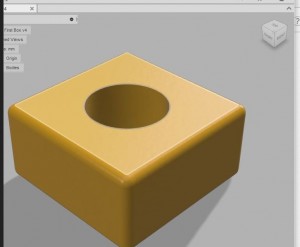
September 17th, 2015 at 11:38 PM
Not just a box, but a box with a hole in it and with rounded corners no less.
You sure know how to live dangerously.
Now is that a Play-Doh medium or did you use Butterscotch?
September 18th, 2015 at 11:52 AM
That’s GOP Yellow.
September 18th, 2015 at 12:18 PM
Now THAT’S funny.
Sad, but funny.
September 18th, 2015 at 8:55 PM
Just for general information; Draftsight is almost exactly like basic Autocad so if you have any experience with Autocad, there would be no learning curve needed. I’ve used it for years to verify Autocad drawings from engineers before importing them into my DataCAD program.
It’s nice to use and is good to have as a backup.
Woody
September 19th, 2015 at 12:39 PM
So, Fusion 360, did you go for the educational product or the 30 day free? I don’t see the option for “non-profit”.
September 19th, 2015 at 4:38 PM
Ed, you download the trial, and then somewhere down the line, you tell them you’re a hobbyist.
You can use the product offline, but some of the stuff will not install until you need it, so I suppose you would have to go on the Internet for it. I tried to paint something, and it said I had to download the paint stuff.