CADZOOKS!
September 16th, 2015I Should Have Taken up Knitting
I’m having fun today. And by “having fun,” I mean, “pulling my hair out and fantasizing about beating software engineers with a two-by-six.”
I have been trying to get up to speed on CAD and CAM, and it has not gone well.
A long time back, I bought Alibre Design, which is a modest CAD program. The interface is nice, and the learning curve is not terrible. They offered it for a low price, like a hundred bucks. I forget.
I learned how to draw parts, and then later I made a CNC lathe. And I found out that Alibre Design does not produce drawings that can be used for CNC.
You can imagine how crazy that is. We are in the midst of a CNC/”Making” revolution, and the primary reason for the existence of CAD is to tell machines how to make stuff. Creating a CAD program which doesn’t work with CNC is like creating a bladder with no openings in it. It is a recipe for suffering.
Last year I went crazy and bought Dolphin CAD and CAM. This is a set of programs that will take you all the way to the lathe or mill, pretty much. And because they have a special module for lathes, I figured it was the way to go. And the price was merely exorbitant, not astronomical. A lot of CAD and CAM programs have four-digit price tags, which is why people torture themselves with open source crap that takes ten years to learn. Dolphin was three digits.
I did not realize how annoying Dolphin’s CAD interface was. Alibre has 2D and 3D in the same window. You draw a part in 2D, and then you view it and rotate it, easily, in 3D. Dolphin is just 2D, unless I missed something. It’s not that easy, looking at a 2D drawing and visualizing a 3D product, especially if you can’t draw more than one side of the part.
As far as I can tell–and I may be wrong–Dolphin forces you to make a different drawing for each side of a part. Imagine doing that for a complex part. Highly aggravating.
Alibre only exports drawings in AD_PRT and STL format, and these formats are dead ends. I found a way to convert STL to DXF using a program called Blender, and you can import DXF into Dolphin. I’ll show you why that was a waste of time.
First, an Alibre part I drew.
Now the drawing that came out when I exported to Dolphin.
That’s all you get. That side. The other dimensions are gone.
I had to call Geomagic (the Alibre people) today about a licensing problem, and–this will shock you–they wanted to sell me new software! Yes, I was amazed, too. I asked them about the crazy format problem, and the lady said they used to have a program add-on that allowed file conversion, but it was “no longer available,” meaning, “We do not want to give it to you.” Great. I never heard about it.
She said the latest Geomagic Design (successor to my program) was only $400. Yes, because to me, $400 is like three cents is to ordinary mortals. It means nothing to me. I scoff at it. But I let her send me a download link so I could look at it.
I fired it up, converted the drawing to a format Dolphin likes, and imported it into Dolphin Partmaster 3D.
Again, I don’t know what I’m doing, but I think PM3D is useless for CAD. I could not find any CAD tools in the program. I believe all it does is import files, let you view them, and export them. I opened the part file, and PM3D allowed me to export 2D drawings from it. I chose a view that would work for a lathe, and I sent it to Partmaster CAD, which is the 2D program. Here is what I got:
That is actually useful. I would have to trim it a little, because you’re not supposed to use both sides of a lathe profile in a CNC program. After all, the lathe only makes one cut, and it affects the entire surface of the round part. But it would work. I think.
Now I’m highly annoyed, but at least I can see a way out of this mess.
I don’t know what to do, but one thing is for sure: for the 15-day duration of the trial period, I will be using Geomagic to export everything in sight. Maybe I can find a cheaper solution before the time runs out. That would be nice.
If I can get this working, I’ll put the CNC lathe on its own cart and see if I can actually use it once in a while. That would be great.
After I give in and buy the new program–probably 10 minutes later–someone will tell me about a free program which does the same thing.
That can’t be helped.
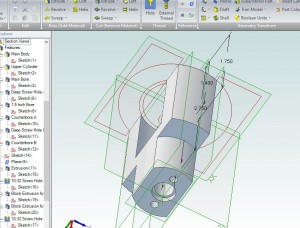
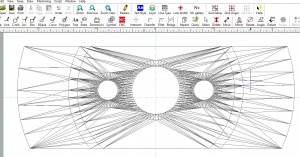
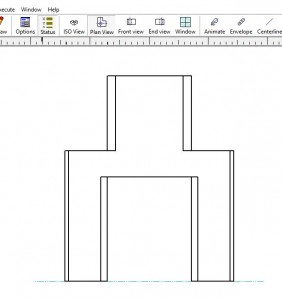
September 16th, 2015 at 11:08 PM
Try Machinetoolhelp (dot) com
They have some programs there for free and you can see if one of them works for you or does conversions for what you need.
I learned Draftsight a while back (which is simple, and free with a few annoying registration requests over time) and then, I started playing with Rhino which is not free and complicated/expensive–but awesome in capabilities. But since I’ve used that program a grand total of maybe four times–I could carve the part out of steel with a dull pocket knife faster. So outside of suggesting those two things, that’s about all I can do.
Then again, I have one more helpful suggestion. You could go back to using an abacus and an etching scribe. . .
I crack myself up. . .
September 17th, 2015 at 8:25 AM
DraftSight is a fully featured, fully functional, free software package that all of our engineers- and they are among the very best in the business- use to generate contours for lathe turning. Dassault will suggest you purchase the enterprise or pro editions, but don’t, I have both and the only difference is literally the level of support you can get online. In reality, there are so many users and user groups, that you can find the answers to most anything. And I have been using it since the beginning, I can help you with most anything.
I don’t know what version of Alibre you’re using but the one I had, it had the ability to make a 2d file from the 3d model. First you had to “Create drawing” but if yours is a different version I don’t know how to tell you to do that. Anyway, here’s the download link for Draftsight. It’s such a clean and BS free piece of code they have a version for Linux and even one that will run on crappy apple computers.
September 17th, 2015 at 8:26 AM
Crap, forgot to insert the link http://www.3ds.com/products-services/draftsight-cad-software/free-download/
September 17th, 2015 at 4:54 PM
I appreciate the help. I created a new post updating the world on my “progress.”